Last year in September, Dev Channel of Google Chrome started featuring the facility to mute tabs. Dev channel is one of the release channel which is used by Chromium projects to roll out updates. The feature has been now brought to the stable version as well. User can disable sound of a particular tab just by clicking on the audio indicator icon or, from the tab context menu.
To enable the feature, follow these steps.
Open Chrome and paste this in the address bar
chrome://flags/#enable-tab-audio-muting
You will see something similar to this.
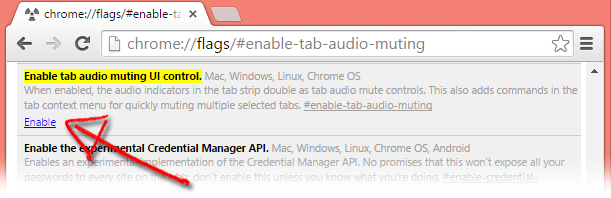
Click on the enable link. The tweak may ask you to restart the browser for the changes to take effect. The relaunch button will appear at the bottom of the same tab.
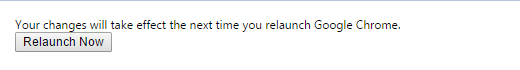
Mute Multiple Tabs
The same option is helpful in case you want to quickly mute multiple tabs. For this, press and hold the Ctlr key and select tabs you want to mute. Now, release the Ctrl key and right click on one of the selected tabs. Choose to mute the selected tabs.
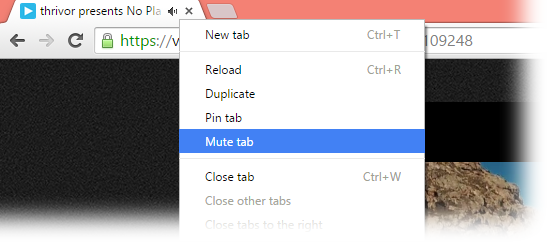
The trick will not work on your Android tablets and phones. Currently Mac, Windows, Linux and Chrome OS are supported.