Normally we access installed programs in PC from Start Menu, Taskbar, Desktop etc. But you can launch them even from the My Computer. Yes, the shortcut will be placed in the same floor where you see all your storage drives and disks.
Adding Shortcut in Windows 7 & 8
The trick works with Microsoft Windows 7 and 8 for all service packs. To start, open your Run box from Start Menu or by pressing short key Win+R.
Type the below text in Run Box and hit OK.
%appdata%\microsoft\Windows\Network Shortcuts
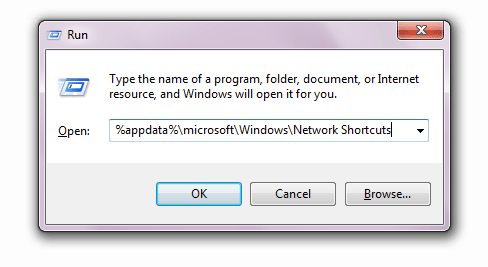
This will open a folder location with the path we specified. This folder contains links that can be displayed on My Computer under Network Location. You may put here any file, folder or program shortcuts. At the moment this folder may open with actually 0 items in it. So we will try creating one.
Right click on the blank space and go to New->Shortcut.
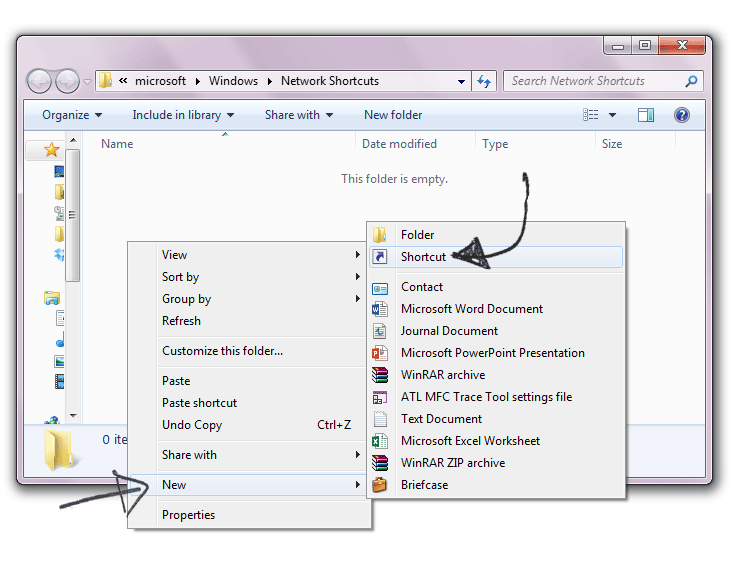
This will launch the Shortcut Wizard. Browse and select your program executable from the button and proceed to next. In the next step give a name you would like to have for your shortcut. Click Finish.
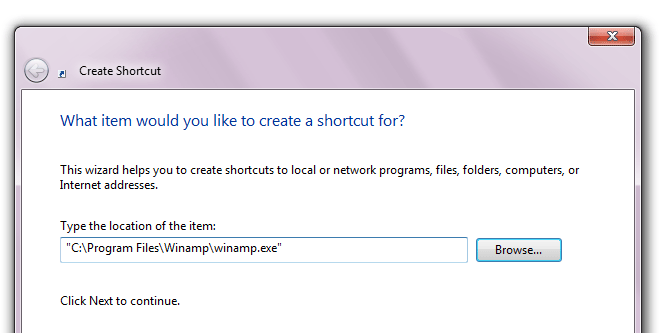
You have done now. Reopen My Computer to see if it worked?