Windows 8 is with a new feature termed as Refresh your PC. This option helps in critical situations when your computer needs to be formatted, and you become helpless to back-up your old files. Sometime even it doesn’t boots. In such cases, you can re-install your Operating System without affecting any of your file through this.
Unfortunately it can’t protect any installed applications that you have got from vendors. Other points to note about this feature:
- Operating System will be re-installed.
- Your personal files stored on the PC will not be affected.
- Personalized profile settings will be preserved, but general PC settings may be overwritten.
- BitLocker setting will be preserved.
- Apps you have installed from Windows Store will be kept.
- Any other Apps will be uninstalled, but a list will be saved for your reference purpose.
How to Refresh a PC?
If your not able to boot up then go to Troubleshoot link from the Boot Error screen. Otherwise to use this from running system, follow these steps.
1. Bring up the Charms Bar by using Win+C hotkey and go to Settings.
2. Click on More PC Settings at the bottom of the screen.
3. You should have a window similar to this. Now, go to General tab and hit the Get Started button to start refreshing your PC.
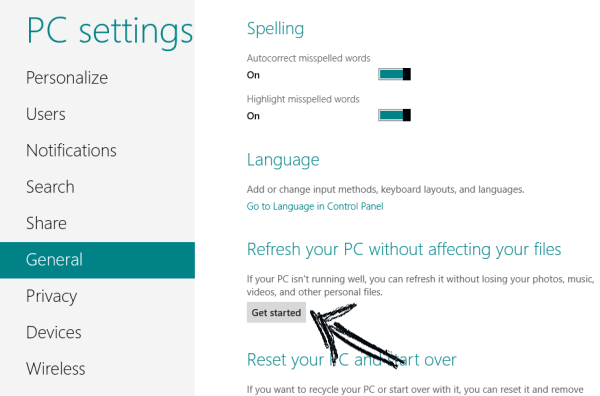
4. This will show your what things on your computer is going to be affected. If you are ready to proceed then insert the Windows 8 installation disk, and click Next.
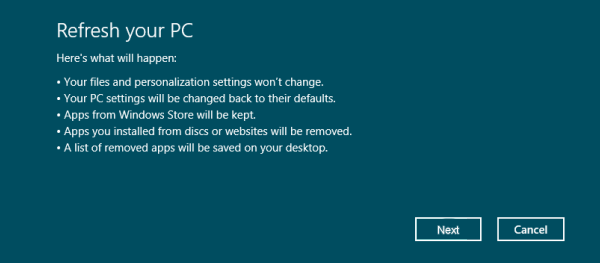
5. Your computer will be restarted and now it should show the progress %. The process should not take more than 15 minutes to complete depending on the file volume.
6. After it got finished, you will be taken back to the home screen. A list of application uninstalled during the precess will be saved at your Desktop. You need to install them yourself. But don’t target all of them. Avoid those apps which you don’t need.
Note: The Refresh process will reset all the Firewall settings. Make sure to re-configure them if you need.