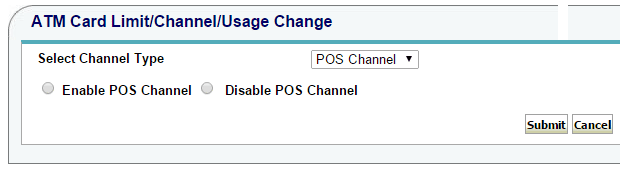SBI (State Bank of India) is the largest banking company in India. In a recent update to their online banking interface, some facilities related to debit cards has been added.
A net banking user can now choose to enable or disable the channels on which his debit card may be used. For example, you can block it for purchases from e-commerce like Amazon or Snapdeal. Moreover a custom limit can be set for cash withdrawal through ATM and purchases made through POS or online transactions.
How to Change the Limit
Login to net banking website (onlinesbi.com) and navigate to e-Services tab. On the right-bottom, click on ATM Card Services. Further come to ATM Card Limit/Channel/Usage Change
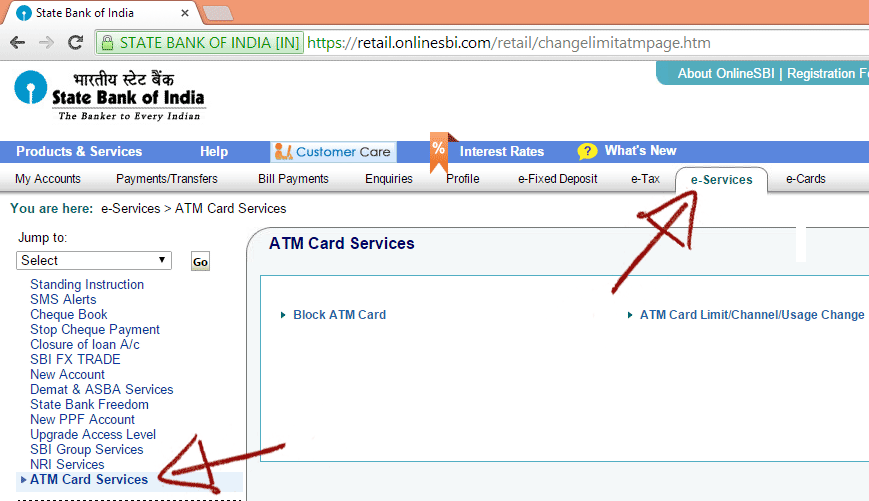
In the next step select the account with which the card is linked. And in next screen choose Change Daily Limit from the select service drop-down.
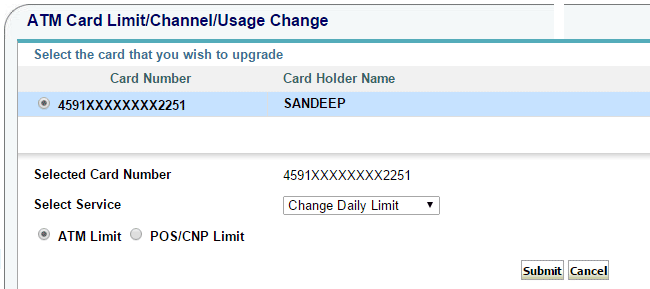
Two more options will be visible now. These would be:
- ATM Limit : choose this option if you want to change withdrawal limit from ATM
- POS/CNP Limit : choose this option if you want to set limit on point of sale purchases or e-commerce online payments.
In the next screen fill up the limit amount ad submit. It will be activated automatically.
Disable ATM or Online Payment Usage
One can also restrict usage of his card in certain channels. Let us have a quick note on the three channels available here.
- ATM Channel : This is very common where we use an automated teller machine for cash withdrawals or check balances.
- POS Channel : When we swipe our card to purchase something from a retail store or a restaurant, it comes under POS transaction. Physical presence of the card is required.
- CNP Channel : It stands for “Card not present transaction”. Typically in case of online purchasing from e-stores like Amazon or Flipkart, if you are making payment using debit card.
To disable usage of card in one or more channels, follow the same steps and choose “Change Channel Type” in Select Service drop-down.
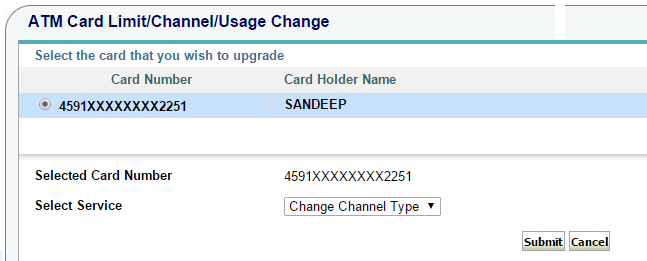
In the next screen choose the channel, and further select the radio button to Enable or Disable it.