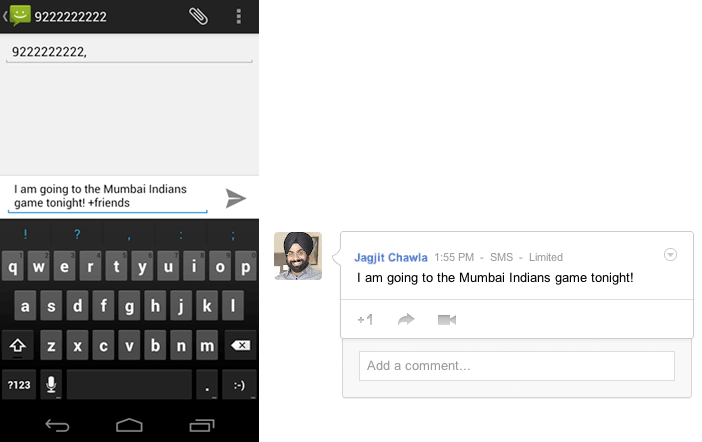Do you always have Internet connection to check what is hot now on Google+? If you don’t, you needn’t. You can now perform almost all G+ activities through SMS commands. First, you need to add your mobile number to the account.
Add Your Number
To add your number, go to the Settings page and expand the Add Phone Number link under ‘Notification delivery’. Choose your country, put your number (without country code) and click on Send verification code button.
You will shortly receive a code through SMS. Enter that code into the box provided and select the Confirm button. Your mobile is now ready to instruct G+.
SMS Destination Number
All the messages you sent should be on a specified number according to your country and carrier. For India it is +919222222222 and for US it is 33669 for all carriers. For other countries you can get the list here.
SMS Commands Format
-
Receiving Updates
After you have added and verified your number, you’ll automatically start receiving when someone shares a post with you or includes you in a comment. -
To +1 a post
When you had received a SMS for a post, type +1 and reply to that post. -
To comment on a post
When you had received a SMS for a post, type your comment and reply to that post. -
To post an update
Send your ‘status text’ and add +circle name either at beginning or at the end of message. For public updates consider including +public with the SMS. -
To mention someone in a post
Add +email id of the person anywhere in middle of the post. Do add the +circle name with the post. -
Turn mute/unmute a conversation
Reply to the message received with mute or unmute -
Permanently leave a conversation
Reply to the message received with leave -
Turn on/off all notifications
Type on or off respectively to turn on or off G+ notifications and send to your operator code.
Standard message rates may apply based on your subscription plan and carrier policies.