QR code has made it easy to share anything between smartphone users. Any piece of information can be embedded in these QR codes with colorful appearance.
Here in this article, I will share how you can invite your friends to join a WhatsApp group by sharing QR code. This can be used for any open group where admin need not to bother about adding every individual manually from his phone.
Getting the QR Code
Step 1 Go to group details screen and tap on “Add participant…” option. It will open your contacts page.
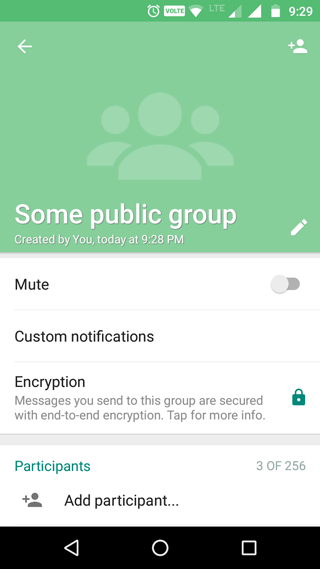
Step 2 On the top of contacts page, you should see an option Invite to group via link. Tap on that and it should take you to another screen with an invite link. You can share this link with anyone and they will be added to group.
Step 3 Tap the option button on this screen, and go to Print group QR code. Here you get the QR code 🙂 It can be printed and shared for open group invitation.
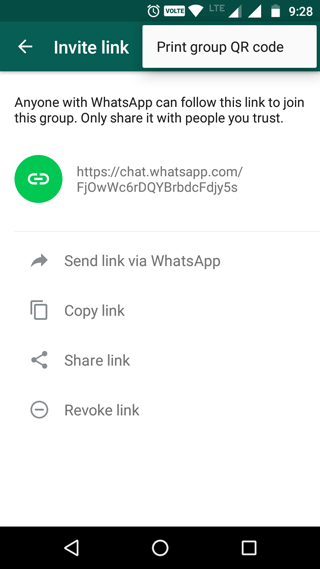

You can get the QR code only if you are admin of the group. At this time, this option is available only on Android/iPhone apps and not on WhatsApp Web.
Customizing the QR Code Design
If you want to customize the design of QR Code, then instead copy the link in last step and use any QR Code generator service to get a custom design.
How to Join?
Once you have shared the QR code, people can use default camera of new Android or iPhone devices which comes equipped with QR code scanner. If your camera does not have inbuilt QR scanner, you can take help of apps like Google Lens or Barcode Scanner. Note that apps like Paytm will not be useful for this purpose.